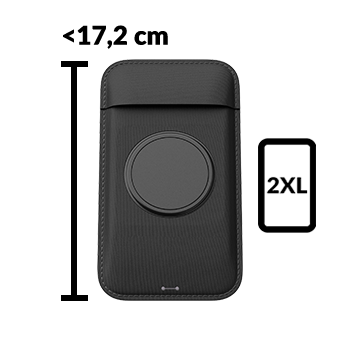Guide to the different motorbike mounts
After more than 4 years of reflection we have managed to commercialize 7 magnetic motorcycle mounts smartphone. But, among all these products, which one to choose for the best experience?
CLASSIC MOTO
Strap classic mount
Discover the fastest and easiest smartphone mount to install. Simple to use, it ensures an exceptionally reliable hold whatever the road conditions.
With its silicone strap, fix your mount on handlebars up to 30 mm in diameter.



Strap attacher
For which product(s)?
Bicycle / Motorcycle / Scooter
Compatibility
Compatible with handlebars and stems up to 30 mm in diameter
Mounting
1. Choose the mounting according to the diameter of your handlebar or your bridges:
- Handlebar or trigger guard from 20 to 30 mm diameter: use the strap
- Handlebar or trigger guard from 30 to 50 mm diameter: use the rubber bands
- The strap and the rubber bands are made of ultra-resistant silicone guaranteed for 2 years. No risk of damaging the paint of your motorcycle.
2. Position your mount on the handlebar or tigger guard of the motorcycle, hang the strap or the rubber bands on the mount.
3. Slide your smartphone into the sleeve, stick it to the mount and off you go!
CLASSIC MOTO
Rubber bands classic mount
With the elastics, fix your mount on the thickest handlebars from 30 to 50 mm in diameter.
Attention: The 2 attachments (strap and elastics) are not to be used at the same time. The elastics are provided in case the strap is too short for the handlebar diameter.



Rubber bands attacher
For which product(s)?
Bicycle / Motorcycle / Scooter
Compatibility
Compatible with handlebars and stems up to 50 mm in diameter
Mounting
1. Choose the mounting according to the diameter of your handlebar or your bridges:
- Handlebar or trigger guard from 20 to 30 mm diameter: use the strap
- Handlebar or trigger guard from 30 to 50 mm diameter: use the rubber bands
- The strap and the rubber bands are made of ultra-resistant silicone guaranteed for 2 years. No risk of damaging the paint of your motorcycle.
2. Position your mount on the handlebar or tigger guard of the motorcycle, hang the strap or the rubber bands on the mount.
3. Slide your smartphone into the sleeve, stick it to the mount and off you go!
Moto Pro
Screw-on motorbike mount
Compatible with most motorcycle handlebars (from 22.2 to 31.8 mm in diameter), the Moto Pro Shapeheart allows you to attach your smartphone by screwing the magnetic mount to your handlebar. Simple to install, it ensures a reliable stability whatever the road conditions.



Pro motorcycle mount
For which product(s)?
Bicycle / Motorcycle / Scooter
Compatibility
Compatible with motorcycle and bicycle handlebars from 22.2 to 31.8 mm in diameter
Mounting
1. Choose the adapter according to the diameter of your handlebar:
- 31.8 mm diameter handlebars: no adapter.
- 28.6 mm diameter handlebars: 1.7mm adapter.
- 25.4 mm diameter handlebars: 3.5 mm adapter.
- 22.2 mm diameter handlebars: 5.1 mm adapter.
2. Position the adapter on the handlebar, then screw the mount on top of it, using the key hex.
3. Insert your phone into the sleeve, snap it to the mount (making sure it's centered) and off you go!
MOTO PRO BOOST
Screw-on motorbike mount Boost
The Moto Pro Boost Shapeheart motorcycle mount allows you to install your smartphone on your handlebar in a fixed and personalized way to be guided by your GPS. Supplied with its Booster 360, orient your smartphone on your handlebar as you wish.



Pro Boost motorcycle mount
For which product(s)
Motorcycle / Bicycle
Compatibility
Compatible with motorcycle and bicycle handlebars from 22.2 to 31.8 mm in diameter
Mounting
1) Choose the adapter according to the diameter of your handlebars:
- 31.8 mm diameter handlebars: no adapter.
- 28.6 mm diameter handlebars: 1.7mm adapter.
- 25.4 mm diameter handlebars: 3.5 mm adapter.
- 22.2 mm diameter handlebars: 5.1 mm adapter.
2) Position the adapter on the handlebar, then screw the bracket on top of it, using the Allen key.
3) Adjust the Booster 360 (or extension arm) to your liking by tightening the 3 screws of the orientation axes, until the Booster can no longer move.
MOTO STEM
Screw-on half handlebar mount
The smartphone magnetic sport bike mount is easy to install on any motorcycle with a half handlebar/wristband (with a hole ranging from 11 to 24 mm in diameter). It is also easy to use and provides an exceptionally reliable stability regardless of road conditions or speed.



Fork Stem mount
For which product(s)?
Sport motorcycles
Compatibility
Compatible with sport motorcycles with a hole diameter of 11 to 24 mm in diameter
Mounting
1) Remove the silicone cap.
1. Choose the right adapter and nut for your steering column diameter:
- 11 to 13.9 mm steering column: 11 mm adapter and 11 mm nut.
- 14 to 16.9 mm steering column: 14 mm adapter and 11 mm nut.
- 17 to 24 mm steering column: 17 mm adapter and 14 mm nut.
2. Remove the silicone cover from the mount, screw it sufficiently with the key hex to crush the cylindrical silicone part and make it impossible to remove the mount by hand.
3. Replace the silicone cover. Insert your phone into the sleeve, snap it to the mount (making sure it's centered) and off you go!
MIRROR PRO
Screw-on mirror mount
The Pro magnetic mirror mount can be screwed on to a vast majority of motorbikes or scooter mirrors in a matter of seconds. With its two silicone washers, you can adapt it to your mirror diameter (compatible with mirrors from 8 to 17 mm in diameter).



Pro mirror mount
For which product(s)?
Motorcycle / Scooter
Compatibility
Fits most mirrors from 8 to 17 mm in diameter
Mounting
1. Choose the right adapter according to the diameter of your mirror tube:
- 15 to 17 mm mirror tube: no adapter required.
- 11 to 15 mm mirror tube: 1 mm adapter.
- 8 to 11 mm mirror tube: 3 mm adapter.
2. Using the hex key, screw the magnetic mount, head down, to avoid dropping the screws and then move it upwards.
3. Insert your phone into the sleeve, snap it to the mount (making sure it's centered) and off you go!